Cybersecurity Month: Don’t Fall for Phishing
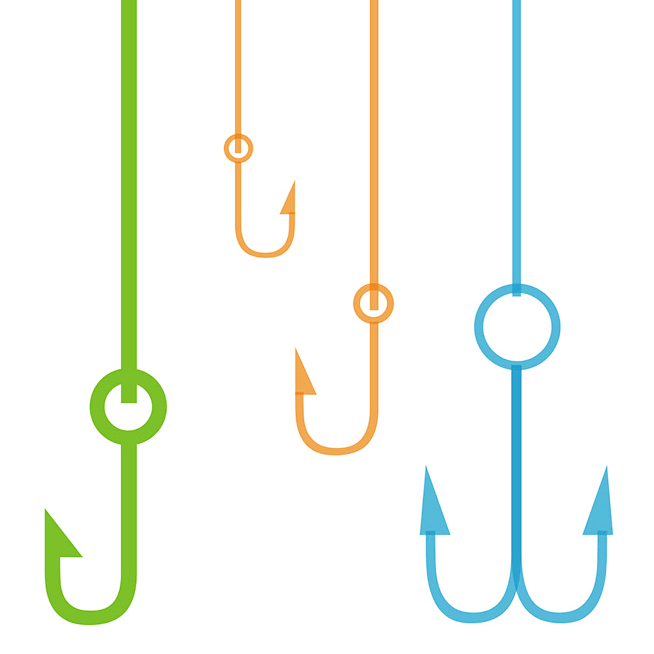
Week 4
This week’s topic is phishing, when attackers send malicious emails designed to trick people into disclosing their password or falling for a scam. Scammers are experts in human behavior. Even the savviest internet users sometimes get tricked.
Click Wisely
- Watch for unexpected files
- Requests for sensitive information
- An urgent tone that requires instant action
- Promises of rewards or money for assistance and cooperation
- Links to non-Harvard services that request Harvard information.
Forward suspicious e-mail to phishing@harvard.edu
What do I do if I fall for a phishing email?
Contact IT immediately if you suspect that you have disclosed your password or downloaded malware. Harvard Chan School IT can be reached via email at helpdesk@hsph.harvard.edu, or via phone at 617-495-4357, Monday through Friday, 7:30 AM – 6:00 PM.
What happens after I forward a phishing email?
A dedicated team of security experts at Harvard University Information Technology review your submission and take appropriate action. Due to the volume of submissions that they receive, they are unable to respond to individual phishing reports, but they are working hard to keep everyone at Harvard safe.
Download Click Wisely flyer (PDF)



